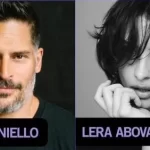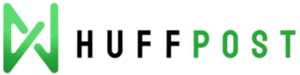In today’s mobile, digital, and IT era, it is important to also remain connected in the fast moving environment of remote work. However, when the network filters are put in place, what happens to the tools that there is need to have? NetBus has numerous features that can be used to exploit vulnerable targets or for hacking simulated networks in CTFs, and you’ll have to deal with it sometime sooner or later, or maybe you’re already stressed about how to connect to netbus filtered connection, you came to the right place. As a highly detailed and exhaustive resource, this guide is especially geared towards targeting employees who work remotely; technology buffs engaged in information technology; and cybersecurity specialists who are eager to address existing connectivity issues.
Since this is the first blog, let me provide you with instructions on how to connect to netbus filtered connection, the tools that are required, possible problems and solutions, and the security guidelines. It’s my hope that with this post you will be well equipped with adequate know how to handle any connectivity problem.
Let’s get started!
What is NetBus, and How Does it Work
NetBus is an application that used to be available on the Internet; it allowed the unauthorized entry to the inner circles of any systems.
NetBus is a Trojan that gives the intruder full control over the function of a PC from another computer via any network. Originally created for teaching purposes, what proved to be useful among working IT specialists as a flexible framework.
NetBus works in accordance to its server program installed on the target machine and the client one to be located at the controlling device. When there is a connection established with the client, the client is capable of running commands, uploading or downloading files on or from the server machine and even observing activities on the server machine.
However, because of its abuse, many networks have been putting appropriate filters to deny any connections to the NetBus. Knew how NetBus works is the first step of getting past these filters.
Setting Up a Filtered Connection for NetBus
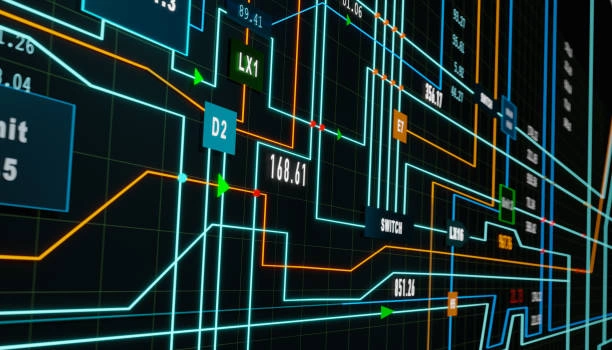
To set up a filtered connection for NetBus, follow these steps:To set up a filtered connection for NetBus, follow these steps:
Install NetBus Client and Server:Install NetBus Client and Server:
The access from the controlling device comes from the NetBus client and this should be downloaded and installed.
Then the NetBus server has to be installed on the victim’s computer. Make sure both installations are done from reputable brand sites to prevent from getting a virus.
Configure Network Settings:
Make sure that both the devices are connected to the same network or one of them is using VPN.
Ensure that you open all the required ports on your router or firewall to allow passage of traffic from NetBus program.
Enable Encryption:
Check out NetBus settings to allow the encryption of your connection to make it safer.
Extend passwords as a measure of avoiding the unauthorized access of the data files.
That is why if you set up your network properly, then you can prevent many problems before they manifest themselves.
Tools Required for Establishing a NetBus Connection
Connecting to a NetBus filtered connection requires specific tools:Connecting to a NetBus filtered connection requires specific tools:
NetBus Client and Server:
First of all, it must be mentioned that there is the primary software for remote administration only.
VPN Service:
In order to hide your IP address and dive around the network limitations.
Port Forwarding Tool:
To configure TCP/IP settings For some of the ports to be opened in the router, the TCP/IP setting must be configured as shown below.
Network Analyzer:
Other tools like Wireshark utility to track traffic and find out problems.
These tools come in handy, will ease your work on how to connect to forward the emails and will assist in case of instances where you encounter difficulties.
Steps to Connect Using a Filtered NetBus Connection
Connecting through a filtered NetBus connection involves several steps:Connecting through a filtered NetBus connection involves several steps:
Launch VPN:
Turn on your VPN to unblock networks.
Open NetBus:
Run the NetBus client on the device which will be acting as a controller.
Enter Server Details:
Enter the ‘host’ which is the IP address of the target computer and the ‘port’, the number for the connection.
Authenticate:
Type the credentials that is go to setup a secure connection.
Monitor Network Traffic:
This may be done through the use of a network analyzer to determine that the traffic is properly passing forth and back.
To that effect, it is pertinent to appreciate the following steps that guarantee a secure connection, devoid of frequent interruption:
Troubleshooting Connectivity Issues with NetBus
Despite the procedure of setup being critical, problems can develop. Here’s how to troubleshoot common problems:Here’s how to troubleshoot common problems:
Check VPN:
Be specific – make sure that your VPN is on and configured properly.
Verify Port Forwarding:
Ensure for the second time that all the required required ports are open on the router.
Monitor Network Traffic:
They can use tools like Wireshark to find out any blocked traffic or any form of anomalies.
Review Firewall Settings:
NetBus works by using ports 12345/ 12346, thus check your firewall settings to ensure these ports are open.
These are the areas that you ought to approach systematically in the identification as well as handling of connectivity concerns.
Alternative Methods for Bypassing Connection Filters
In some cases, this can’t be achieved by mere techniques used in the traditional approaches. Here are alternative approaches:
Proxy Servers:
Change your IP address by using a proxy server to know how to go round the filters.
SSH Tunneling:
To implement the secure NetBus traffic use SSH for creating a secure tunnel for your traffic.
TOR Network:
To get a better anonymous connection, it’s advisable to pass your traffic through the TOR network.
These methods provide other levels of protection and can be useful in limited settings.
Security Measures for Using NetBus
It is noteworthy that NetBus usage has its drawbacks. Here’s how to stay secure:Here’s how to stay secure:
Enable Encryption:
Make sure to only use encrypted connections so as to ensure the security of your data.
Strong Passwords:
This is important to avoid the passwords to be hacked by other people who have an intention of gaining access to the system.
Monitor Access Logs:
Access logs must be checked on a regular basis to ensure that no unauthorized intruders hit on your boards.
Update Software:
One should regularly update the NetBus software since this will help eliminate some of the existing gaps.
Through the application of such measures, you can cut down enormously the likelihood of security infringements.
Specific Settings for a Filtered Connection
Configuring specific settings can enhance your connection:Configuring specific settings can enhance your connection:
Custom Ports:
Non-standard port should be utilized with a view of achieving this by passing through the network filters.
Stealth Mode:
Turn on the advanced features of NetBus in a fashion that does no t make the application conspicuous.
IP Whitelisting:
Add more security for a specific website by limiting the access to some of the limited IP addresses.
Such settings make it possible to create a stability of a connection and work, even in conditions when the connection is being filtered.
Enhancing Connection in Restricted Environments
To enhance your connection in restricted environments, consider these techniques:To enhance your connection in restricted environments, consider these techniques:
Bandwidth Optimization:
Do not use too much data in a period especially when the filter is likely to be triggered.
Redundancy:
Multiple VPN or proxies must be used to make the relation continuous.
Adaptive Protocols:
Each of these needs should be met with adaptive protocols that can easily tell the health of the network.
This enables organizations to stay connected as well as perform optimally despite strictly implemented policies on the network.
Risks Associated with Connecting to NetBus
Connecting to NetBus carries certain risks:Connecting to NetBus carries certain risks:
Unauthorized Access:
In general many people use bad passwords that can be easily guessed or cracked, giving way to an unauthorized user.
Data Interception:
I see clearance, open connection as insecure since they can be accessed by other people or intruders.
Network Policies:
Taking a closer look at the case, it is seen that penalties for violating network policies are possible.
Still, it is critical to know these risks and take necessary precautions in order to avoid adverse consequences of a device’s application.
in short
Understanding how to connect to netbus filtered connection is a great advantage to become an efficient distant employee, an IT technician or simply a network cracker. Through this guide, learning about the tools and the security measures that are need it is possible to overcome connectivity hurdles and sustain a secure connection.
Thinking to enhance your connectivity, then are you waiting for? Use these tips and check out further resources that will help make sure you always have access to the internet regardless of the limitations of the current network.
For more insights and expert advice, stay tuned to our blog and join Our Community NYHUFFPOST of tech enthusiasts. Happy connecting!